Utax CD 1015 Service Manual Page 184
- Page / 296
- Table of contents
- BOOKMARKS
Rated. / 5. Based on customer reviews


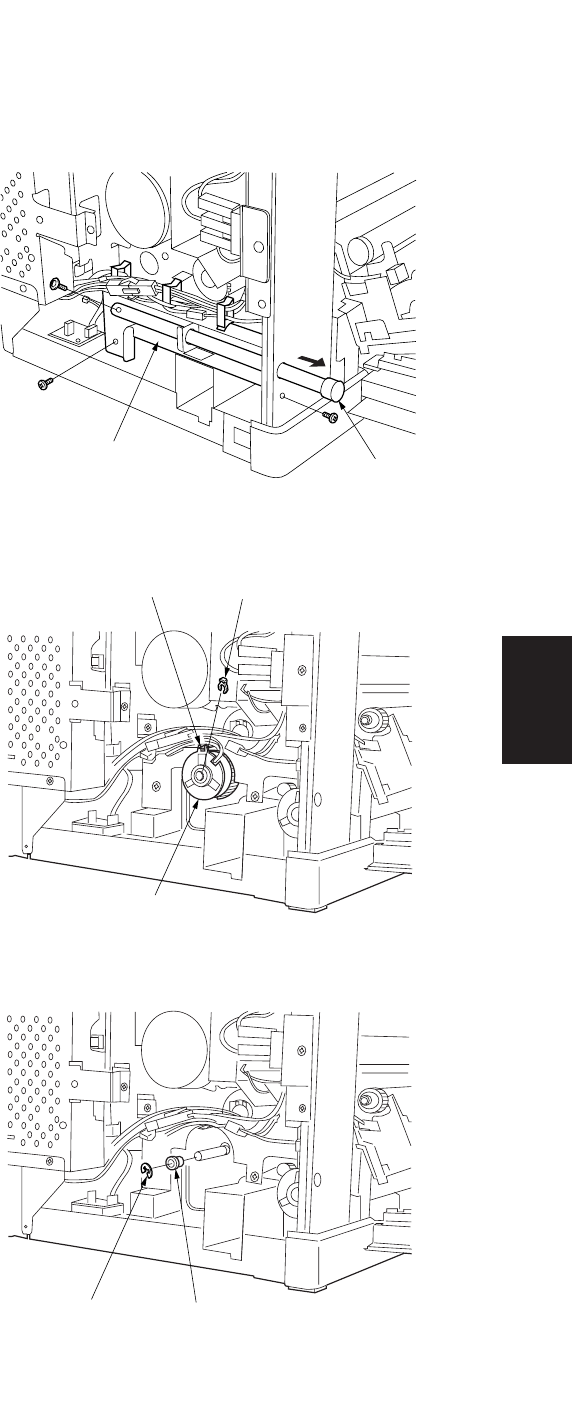
2AV/X
1-6-3
1-6
1-6-2 Paper feed section
(1) Detaching and refitting the upper and lower paper feed pulleys
Follow the procedure below to replace the paper feed pulleys.
Procedure
• Upper paper feed pulleys
1. Open the bypass tray and paper conveying
unit and then remove the rear and rear left
covers. Pull out the upper drawer.
2. Remove the screw and then the handle (rear
side of the machine).
3. Remove the two screws, release the wires
from the clamps and then detach the shaft
handle retainer at the machine rear.
Figure 1-6-1
4. Remove the stop ring and then the paper
feed clutch.
• When refitting, insert the cutout in the paper
feed clutch over the stopper on the copier.
Figure 1-6-2
5. Remove the E ring and bushing from the
paper feed shaft unit (machine rear).
Figure 1-6-3
Shaft handle retainer
Handle
Paper feed cluth
Cutout Stop ring
E ring
Bushing
- UTAX CD 1015 / 1020 1
- Double-pole/neutral fusing 2
- 1. Installation Precautions 4
- 3. Miscellaneous 6
- CONTENTS 7
- 1-6 Assembly and Disassembly 9
- 2-1 Mechanical construction 10
- 2-2 Electrical Parts Layout 10
- 2-3 Operation of the PCBs 10
- 2-4 Appendixes 10
- 1-1-1 Specifications 11
- ‡fi ) ^& @ ! 0 9 8 6 5 1 17
- Light path 18
- Paper path 18
- 1-1-4 Drive system 19
- As viewed from machine rear 20
- 1-2-1 Drum 21
- 1-2-2 Developer and toner 21
- (1) Installation procedure 23
- Light source unit 1 pins 24
- Light source unit 2 pin 24
- Original detection switch 27
- Front cursor 28
- Rear cursor 28
- Drawer claw spacers 28
- Drawer spacers 28
- Fulcrum of the drawer lift 28
- Developing unit 30
- 12-pin connector 31
- Blue screws 31
- Waste toner tank 31
- Toner cartridge release lever 33
- 1-3-3 Copier management 36
- BVM4 × 6 screws 47
- BVM4 × 4 screw 47
- High temperature 47
- 2-pin receptacle 48
- 1-4-1 Maintenance mode 49
- U034 U066 U071 62
- Reference 64
- Description 65
- DF input light luminosity 65
- Setting range 65
- Initial setting 65
- 0 to 8 1 65
- 011 024 015 67
- 001 000 000 67
- 004 004 000 67
- (1) (2) (3) 70
- (4) (5) (6) 70
- (7) (8) (9) 70
- Toner sensor control voltage 74
- 0 to 255 155 74
- ≥ 1ST TEMP 77
- Maintenance cycle 85
- 0 to 600 100 1000 (copies) 85
- 0 to 200 (copies) 70 88
- U053 U065 U070 111
- Original Copy 112
- U034 U067 U072 113
- 1 2 3 122
- 4 5 6 122
- 7 8 9 122
- U402 U403 U404 143
- 1-5-1 Paper misfeed detection 152
- DFSW (ST) 1 154
- Paper size + 2000 ms 156
- DFSW (ST) 1* 157
- 5. Eject section 158
- 1-5-2 Self-diagnosis 163
- See page 1-5-22 168
- (13)Paper creases. Causes 173
- 1-5-4 Electrical problems 176
- 1-5-5 Mechanical problems 181
- Shaft handle retainer 184
- Paper feed cluth 184
- Cutout Stop ring 184
- Stop ring 185
- Upper paper feed pulleys 185
- Drawer drive motor 186
- Paper conveying unit 187
- Connector 187
- Lower left cover 187
- Bypass paper feed pulley 188
- Left registration roller 189
- Upper bypass cover 190
- (P. 1-6-36) 191
- (P. 1-4-14) 191
- • 15 cpm 192
- Figure 1-6-19b 192
- (P. 1-6-37) 194
- (P. 1-4-15) 194
- Figure 1-6-21b 195
- –1.5–1.5 196
- Figure 1-6-22b 199
- Right cover 200
- Contact glass 200
- Metal plate 200
- Scanner wire 201
- Scanner tension spring 201
- Scanner motor unit 202
- Frame securing tools 203
- Mirror 2 Frame 203
- Fan duct 205
- Laser scanner unit 205
- LSU front spacer 206
- LSU right spacer 206
- ISU cover 209
- Paper size switch 209
- Positioning pins 210
- Correct image 211
- Mirror 2 frame 212
- Figure 1-6-50b 216
- (P. 1-6-10) 217
- Scanner center line 218
- (P. 1-6-15) 219
- (P. 1-4-46) 219
- Image formation unit 221
- Drum shaft 224
- Drum drive grounding plate 224
- Doctor blade 225
- Adjustment screws 225
- Transfer roller assembly 226
- Cleaning blade 227
- M3 retainers 228
- Cleaning lower seal assembly 228
- 1-6-9 Fixing section 229
- Fixing unit thermister 230
- Heat roller separation claws 230
- Fixing heater 231
- Press springs 233
- Press roller 234
- 1-7-1 Replacing the main PCB 235
- Upper shield 237
- • Inverter PCB: VR1, VR2 240
- 2-1-1 Paper feed section 241
- Tungsten wire 244
- Main charger assembly 244
- Shield grid 244
- 2-1-3 Optical section 246
- 2-1-4 Developing section 250
- Cleaning spiral 257
- Lower cleaning seal 257
- Cleaning lamp (CL) 258
- Light-blocking lumirro 258
- 2-1-8 Fixing section 259
- 2-2-1 Electrical parts layout 261
- 2-3-2 Main PCB 269
- REV:2 270
- 2-3-3 CCD PCB 279
- 2-3-4 Laser diode PCB 280
- 2" × 8 283
- /2" × 8 286
- (20 cpm copier) 290
- Maintenance parts list 291
- • Copier 292
- • Optional drawer 294
 (240 pages)
(240 pages) (56 pages)
(56 pages) (241 pages)
(241 pages)







Comments to this Manuals